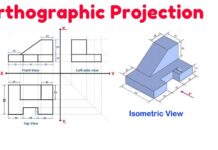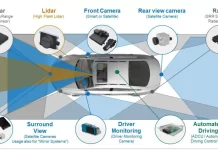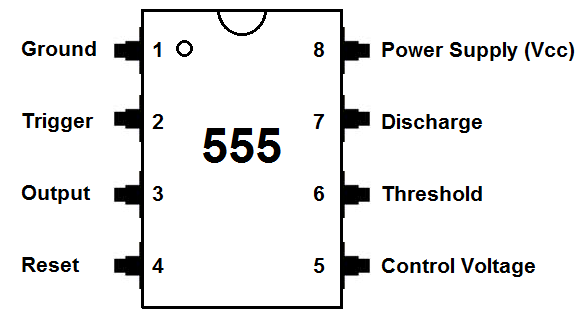7 Digital Educational Tools to Try in 2021
Over the past year or so, the educational field has gone increasingly online. While there were numerous online education platforms and facilities available in the market, these really made their mark during the pandemic. This is because even the most conventional schools and colleges had to shift to the online space. This opened up ample room for digital educational tools, with new ones popping up, and existing ones increasing their scope. Furthermore, numerous educational tools which deal with non-academic aspects also gained traction.
This occurred because people had access to a diverse set of tools to enrich their minds and improve their lives. Facilities such as Cox internet also gave them multiple platforms to become more well-informed. This has extended into the increasingly normalized world, and numerous tools have become quite popular in 2021. These cover a variety of needs from face-to-face teaching to awareness about mindful activities. Here are some of the best digital educational tools you can use, whether you’re a student, teacher, or simply someone who wants to gain knowledge.
Allsides
The biggest issue with news and other ‘factual’ information these days is that it is usually written from a certain point of view. Media outlets are either right-leaning or left-leaning. Therefore, readers lose out on a considerable amount of nuance in the political and other information they absorb.
Allsides solves this issue by gathering all sorts of narratives on a topic you want to explore. It is a great tool to learn about perspectives yourself and also teach your students how to look for nuance and read between the lines. It also helps you see a more complete picture of any issues you want to explore.
Google Lens
If you’ve ever forgotten what something is called and it’s right in front of you, you’re not alone. Everyone has faced this dilemma at some point in life. Google has worked on a viable solution to the problem with its Google Lens. You just have to point your camera at whatever you want to identify, and it will give you the name and similar images.
This app even helps solve math problems. This is one of the most fun applications of Augmented Reality (AR) being currently used in the real world. In addition, it works with most smartphones, so is highly accessible as well, with no charges involved.
Prezi Video
This is the perfect app for teachers as it combines the fun of animations with the face-to-face interaction of conventional online classes. Basically, it layers presentations and other collateral on top of a live video. Therefore, teachers can use images, videos, audio clips, and other tools while conducting their online lectures.
With Prezi Video’s features, students will be able to absorb information from a variety of mediums.It is useful even in physical school settings, so teachers should leverage its excellent features as much as possible.
Kahoot!
This is basically an online knowledge gamification platform. It lets teachers set quizzes online using a variety of mediums. Then, students can participate in these quizzes in a trivia game format. This makes testing fun, and allows concept reinforcement in an interactive and measurable manner.
Kahoot! is especially useful for middle and high school classes, where teachers may want to test student knowledge in a quick yet comprehensive way. These quizzes are extremely easy to set up and do not even require high-quality internet connections or heavy-duty devices.
PearDeck
PearDeck brings slideshow presentations to life, with interactive lessons, polls, and quizzes incorporated in the program itself. It is a great way to gauge how well students know about a certain topic, as it gives instant feedback, complete with weak areas identified.
It helps students interact with lessons by responding to questions and prompts which appear right on their screens. This service is completely free, so teachers don’t have to get budgets approved or have to spend anything out of their own pockets to make their lessons more engaging.
Headspace
It is very important, especially in these times, to focus on mental health and mindfulness. Headspace is the perfect app for this purpose. It promotes meditation and mindfulness strategies in short time slots, so it can even be used for ‘calm’ times during lessons, especially for younger children.
Headspace is ideal for both individuals and groups, as it promotes peace and also helps people deal with anxiety. It takes up only a few minutes per day, so is highly recommended for everyone.
Tynker
These days, educational institutions of all levels are increasing their focus on STEM curriculums. Computer science and coding is one of the main focus areas, with numerous programs and apps centred around it.
Tynker is one of the best tools there for code teaching purposes. It comes with over 3,700 coding lessons for all levels and is a great educational platform.
There are hundreds of digital educational tools which make learning and teaching a fun and interactive experience. Most of these are quite accessible and are available on an indiscriminately basis. So, get started with your educational journey, no matter what stage you’re at!