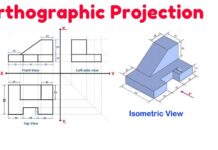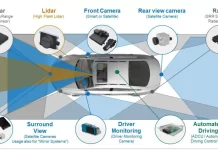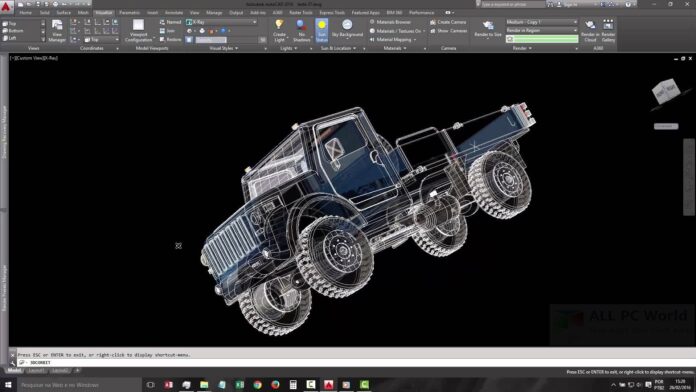Auto Cad Shortcut Keys
Auto Cad(Computer Aided Design) is one of the most used design software. Be it any stream in technical sector – Mechanical, Electrical or Civil, this software is used extensively in these fields. Even today this software is used in top level companies to draft the basic views of any component. There are three basic views used –
- Front View
- Top View
- Side View
Shortcut Keys
Some of the shortcut keys that make operating this software very handy are listed here :
F1 – Help
F2 – Auto Cad text window on/off (Detail of the last command used in screen)
F3 – Object Snap on/off. EX – Point, Centre, Midpoint
F4 – 3D object snap on/off
F5 – Isoplane on/off
F6 – Dynamic UCS on/off
F7 – Grid on/off
F8 – Ortho Mode on/off
F9 – Snap on/off
F10 – Polar tracking on/off
F11 – Object tracking on/off
F12 – Dynamic Input on/off
Other Keys ;
For making Circle :
Type C↵
- Type 2P↵, Enter two points – (Center and a point on circumference)
- Type 3P↵ , Enter Three points
- Type TR↵ , Enter two tangents and radius of the circle
For Editing Drafting Settings :
DS↵
For making polygon
Pol ↵
For Dimensioning :
- DimExe↵ – for extending line beyond the dimension line
- DimExo↵ – Offset from object
- DimGap ↵ – Dimension Gap
- Gap Tool ↵ – Hatching Tolerence
- Dedit or Dtedit ↵ For editing the dimension text
- Tol ↵ – For setting up Tolerence and Datum