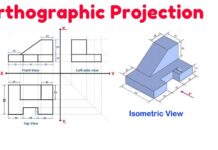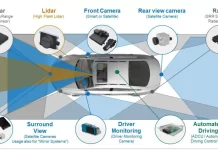Android 10 Features
Android 10(Android Q) is the 17th version of Android and the 10th major release of Android versions. The stable version of Android 10 was made available to the public in India on September 3, 2019
It was a suspicion as to what will be the full name followed by Q. The most probable dessert names were Queen of Puddings, Quiche, Quesito, Quindim and Queijadas. At the same time the most probable date of release of Android 10 was September 2019. With the release of Android Q all suspicions have been made clear. The dessert names have now become outdated and the reason behind this is the global presence of Android. Some countries do not pronounce ‘Marshmallow’ ‘kitkat’ the same way as we do. So the Android Authority have named the 10th version as Android Q.
Google Pixel phones have received the update of Android Q. The phones available with the update are Pixel, Pixel XL, Pixel 2, Pixel 2XL, Pixel 3, Pixel 3XL, Pixel 3A and Pixel 3A XL. These phones also recieved the October Security patch.
Engineinside.com has brought to you some of the latest and important information about the Android 10 features.
Google had announced the release of its Android 10 in the Google IO held on 13th March, this year. The Beta versions of Android 10 and were released in March 2019 and were usable. The first Beta version was released on 13th March followed by Beta 2 with bug fixes and new features on April 3rd. During its annual I/O conference Google launched the Beta 4 on June 5th which precept by Beta 3 on May 7th. The most recent Beta version was the Beta 5 which arrived on July 10th. Android 10 features can be foreseen in these Beta versions. In this article I am going to discuss on the Android 10 features, which can be summarised as follows;

Android 10 Features
- In built Screen Recorder by in the system
- Users have the choice of sharing their private information like location, contact, messages etc only with the apps they want to Support for foldable phones, Google Pixel phones.
- This version won’t have the Android Beam
- Bubbles features
- Dark Mode
- Enhanced Facial Recognition, Navigation system
- Live Captions
Advanced Privacy and Security in Android 10
In a study by the Institute of Computer Science, it has been found that thousands of apps registered on Google Play Store could access personal information of the users even when denied. After not allowing apps to access your privacy or location, the apps used very clever techniques to access your information. The apps used the MAC address through the routers, identified the IMEI number and accessed the location of the person, and shared it with other apps. In the 10 version of Android users will receive an option asking to grant the app permission to access their location all the time, till the time app is use or not at all. These issues will be reportedly fixed by Google in its 10th version full release.
Native support for Google Pixel
Google Pixel is planning to release its new Pixel phones which are foldable in Z shape. The Beta version 2nd has a foldable screen emulator feature. We have seen foldable phones from Google which could seamlessly switch between foldable state to flat screen states. This year we will see more of these phones also having a native support for Android 10 features.
Android Beam
Android Beam is a technology by which one can transfer files from one android phone to another. This feature was introduced in the 4th version ( ice cream) of Android. The phones need to be kept back to back. A special hardware called NFC (Near Field Communication) needs to turn on. You will will find this option in your Settings/More… Well you will not find this in Android 10 features list.
Bubbles features
The bubbles feature enables the user to chat even while using other apps or navigating. The chatheads remain active on the screen and can move anywhere as desired. You must have seen the feature on Facebook Messenger, its going to be just like that. So far this interface has been seen in the apps related to Google like Hangouts in the Beta versions but it is expect that this UI may roll out for other apps too in the full version of Android 10.
Dark mode and colourful themes
Android10 features include this much awaited feature which users were waiting for long. So far we can access the features in the Beta versions of Android 10, where the settings menu can be seen in the Dark theme. Well the feature is expect to roll out for all the menus with the release of Android 10 features. You will be able to enable the dark theme in 2 different ways, both available in the notification shade. You will have the option to switch it on in the notification shade menu and secondly you can turn on the Battery saver mode. In OLED screens the pixels which are kept intentionally dark switch off in battery saver mode.
You can also select themes in the Android 10 which would apply to whole screen interface. The themes release in the Beta 1 version. The Beta 5 version allows the users to select multiple colorful themes like Blue (default), Black, Green, Purple, Cinnamon, Ocean, Space and Orchid. With the release of Beta 2 version Pixels themes app also release and most probably themes option will be available under this app.
Navigation system and facial recognition
Navigation through gestures will get a completely new face in the Android 10 features full release. We have seen navigation using gestures in Android Pie. The gesture controls of Android 10 will be swipe up for Home, swipe up and hold for multi tasking menu, swipe from left to right to go back.
Android 10 features is going to include the facial recognition technology according to the XDA developers. Android 10 is going to support phones packing the hardware to support facial recognition for authentication. It is still not very clear that how this feature would work. The phones need to have the necessary hardware and sensors in the device for this feature to work.
Live Captions
This is a completely new and different feature in Android 10. You will be able to see live captions at the time of video play simultaneously. The most interesting thing to note is that you do not even need to have an internet connection for this feature to work. The feature announce in the Google IO 2019. The feature uses the device’s own speech recognition, transcribing text and NLP technology.
Please comment below if you have any suggestions or questions about the topic – Android 10 features. We, at engineinside welcome your suggestions and will try our best to provide you the best information. Please share the post with your friends.
Androidcentral.com, Techradar.com, Wikipedia.org